Posted by Tim on January 23, 2015

New features have come to NetWaiter, aimed at making the workflow in your restaurant smoother, and enhancing the customer experience.
New Order Dashboard - Any manager or employee at your restaurant can now see orders as they arrive on any device. The new Order Dashboard is compatible with all computers, tablets, and smartphones. New orders flash on the screen until the information has been viewed. An audible chime can also be played to alert the staff. Simply click to view the order details and print it to an attached printer, if desired. Access to the new Order Dashboard is possible from the Dashboard section of the
NetWaiter Management Console.
New Quick-Print Application - NetWaiter recently released an upgrade to the Quick-Print App that provides restaurants instantaneous order printouts. Included in those enhancements is the ability to use one Quick-Print App for more than one account. For instance, if your restaurant has a catering business in addition to your regular takeout/delivery menu, orders from both sites can be sent to the same Quick-Print App.
Curbside Pickup Enhancements - Now it’s easier for a customer to enter their car information during the ordering process (assuming you offer Curbside Pickup).
New Promotion Code Options - Additional types of promotions are now available from the Promotions section of the Management Console.
Posted by Tim on April 24, 2014
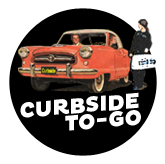
Ask a takeout customer why they prefer ordering online vs. calling on the phone and you’ll almost assuredly be told it’s all about the convenience. The same is said about ‘Curbside Takeout’ – aka the ability to order and have it brought to your car upon arrival. With that in mind, here are a few tips to make sure your Curbside Takeout program is as effective as possible.
Dedicated Parking – If possible, identify parking spots specifically for takeout customers to use upon arrival. This helps provide convenience for customers and staff when delivering orders to cars. Video surveillance and asking for the type of vehicle a customer is driving can further provide convenience. In addition, those marked spots inherently promote your convenient takeout operation to other customers.
Dedicated Personnel for Takeout - It’s a fact: Once you institute online ordering, your takeout business will grow. At some point, consider a dedicated person for processing takeout orders. Don’t worry; you may not need to hire a new
employee. Instead, start by identifying a ‘point person’ on your staff to handle all ‘outbound orders’.
Having a specific person manage curbside orders will help guarantee they are handled fast and accurately. Some restaurants even have a separate production line in the kitchen for takeout orders during peak periods, which helps to
further maintain quality.
Make Sure All Items are Takeout-able - Restaurant customers want the taste and look of takeout to match the in-restaurant experience. If you have menu items that can easily lose their “look” or flavor when offered for takeout or delivery, consider not offering it in that format.
Eco-Friendly Packaging - Customers are more conscious of the environment, even in the restaurants they always patronize. Source packaging that is eco-friendly, biodegradable, and/or made from recycled ingredients.